How Much Gaming PC Storage Do I Need in 2023? [ANSWERED]
When it comes to building a gaming PC, one of the most important factors to consider is storage. With the ever-increasing size of modern games, it’s crucial to have enough space to store all your favorite titles without sacrificing performance. So, how much storage do you need for a gaming PC in 2023?
According to our research, the recommended storage for a gaming PC in 2023 is 1TB. However, it’s worth noting that the amount of storage you need will depend on your individual gaming habits, needs and preferences, though with the right setup, you can ensure that you have enough space to enjoy all your favorite games without any lag or performance issues.
Not sure about the best gaming PC storage for you? Gigatech Gaming can help you on that! Gigatech Gaming is a PC gaming company that relentlessly strives for innovation and excellence, regardless of the expense, so they are one of the best people to go to for advice (plus build your gaming PC based on your needs for a fair price!)
Factors That Affect PC Gaming Storage Needs

When it comes to determining how much storage you need for your gaming PC, there are a few factors to consider. These factors include game size, game quantity, and game type.
Game Size
The size of games has been increasing over the years, with some games now taking up over 100 GB of storage space. With the average range for game sizes being between 20-50 GB, it’s safe to say that you’ll need at least 1 TB of storage space for your gaming PC in 2023. However, if you’re the average to more hardcore gamer who plays a few big games at a time, 2 TB would be a more comfortable choice.
Also read: Best Websites You Can Play Games for Real Money
Game Quantity
The number of games you plan to install on your gaming PC will also affect your storage needs. If you only plan to play a few games at a time, then 1 TB of storage space should be sufficient. However, if you plan to have a larger library of games, then 2 TB of storage space or more would be recommended.
Game Type
The type of games you play will also affect your storage needs. For example, if you primarily play single-player games like Terraria or The Ultimate Fishing Simulator, then you may not need as much storage space as someone who primarily plays multiplayer games. Multiplayer games such as Genshin Impact, DOTA2, Apex Legends and League of Legends tend to have more updates and require more storage space over time.
Overall, it’s always better to have more storage space than you think you’ll need. This will ensure that you have enough space for all your games, as well as any other files you may need to store on your PC.
Recommended Storage Capacity for Gaming

When it comes to gaming, having enough storage is crucial. In 2023, the recommended storage for a gaming PC is 2TB. This will give you plenty of disk space to store 5 AAA titles and at least a dozen of your favorite online multiplayer and indie games like Don’t Starve, Genshin Impact, Figment, Madden NFL games while leaving enough room for important work and media files and a high-end operating system.
It’s important to note that the size of games has been increasing rapidly over the years. Triple-A games like The Last Of Us, Call Of Duty: Infinite Warfare and Red Dead Redemption 2 can take up to 100 to 200 GBs, which means that we need to have enough storage to accommodate these larger file sizes. Additionally, you will need to consider the size of the operating system, other installed applications, and files.
While 2TB is the recommended storage for a gaming PC in 2023, we estimate needing 1TB of storage space for games if we want 20 games installed with an average size of 40 GB each. This is a good option for those who are on a budget and cannot afford a 2TB storage device.
Consider using a combination of solid-state drives (SSDs) and hard disk drives (HDDs) to get the best of both worlds. For example, get a 500GB SSD to store your OS and some of your most important applications, a secondary 500GB or 1TB SSD to store games, and a 1TB HDD to store music, photos, and other files. This way, you will be getting the speed and performance benefits of SSDs while also having enough storage space for all of your files and applications.
In summary, the recommended storage for a gaming PC in 2023 is 2TB, but we can also consider using a combination of SSDs and HDDs or estimating needing 1TB of storage space for games if we’re on a budget. It’s important to have enough storage space to accommodate the increasing size of games and other files, and Gigatech Gaming is able to provide recommendations for that.
SSD vs HDD
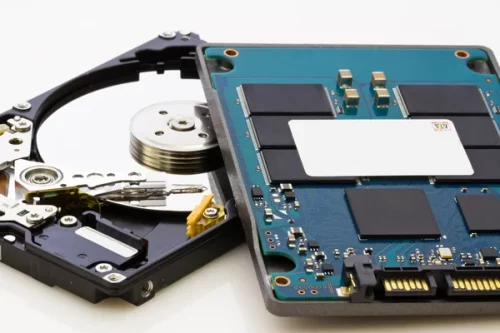
When it comes to storage for a gaming PC, one of the most important decisions you’ll need to make is whether to go for a Solid State Drive (SSD) or a Hard Disk Drive (HDD).
SSDs are generally faster than HDDs in terms of read and write speeds, which means that games and other applications will load faster and run more smoothly. They also tend to be more reliable since they have no moving parts. However, they are more expensive per gigabyte of storage compared to HDDs.
On the other hand, HDDs are slower than SSDs, but they are more affordable and offer higher storage capacities. They are a good option if you have a lot of games and other data to store but don’t want to spend a lot of money on storage.
So, do games run faster on SSD or HDD? The answer is that they run faster on SSDs. This is because SSDs have faster read and write speeds, which means that games can load faster and run more smoothly. However, it’s important to note that an SSD won’t necessarily improve the performance of a game that is already poorly optimized.
When deciding between an SSD and a HDD for your gaming PC, consider your budget, storage needs, and performance requirements. If you want faster load times and smoother performance, go for an SSD. If you need more storage space and don’t mind slower load times, a HDD may be a better option.
If you ever find yourself in a dilemma between SSD vs HDD for your PC gaming, check with Gigatech Gaming for recommendations!
Tips for Managing Computer Storage for Gaming
As avid gamers, we know the importance of having enough storage space for all our games, save files, and other media. However, with the increasing file sizes of modern games, it’s becoming more challenging to manage our computer storage effectively. Here are some tips to help you optimize your gaming storage:
Using Cloud Storage
One way to free up space on your computer is by using cloud storage services like Google Drive or Dropbox. By uploading your game saves, screenshots, and other files to the cloud, you can access them from any device with an internet connection. This can be especially useful if you have multiple gaming setups or if you need to reinstall your operating system.
Uninstalling Unused Games
Another way to free up space on your computer is by uninstalling games that you no longer play. This can be challenging for gamers who like to keep a large library of games at their fingertips, but it’s essential to prioritize the games that you play regularly. Uninstalling unused games can help you free up valuable storage space for new games or other media.
Also read: Good Gaming Quotes
Optimizing File Sizes
Finally, you can optimize your storage space by reducing the file sizes of your games and media. This can be done by compressing files with tools like WinRAR or 7-Zip or by converting media files to more efficient formats. Additionally, some games allow you to choose which components to install, allowing you to reduce the game’s overall file size.
No doubt, managing computer storage for gaming can be challenging, but with these tips, you can optimize your storage space and keep your games running smoothly. By using cloud storage, uninstalling unused games, and optimizing file sizes, you can ensure that you always have enough space for your favorite games and media.
Also read: Best Gaming Mice
Future of Gaming PC Storage
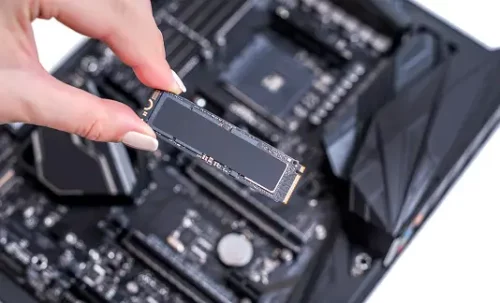
As technology advances, we can expect gaming PC storage to continue to increase in capacity and speed. With the advent of solid-state drives (SSDs), we have seen a significant improvement in load times and overall performance. In the future, we can expect even faster and more reliable SSDs to become the norm for gaming PCs.
Furthermore, as games become more complex and graphics-intensive, the size of game files will continue to increase. This means that storage capacity will need to keep up with this demand. We can expect to see larger and more affordable storage options become available in the coming years.
It’s also worth considering the impact of cloud gaming on the future of gaming PC storage. As more gamers turn to cloud gaming services, local storage may become less important. However, for those who prefer to have their games installed locally, storage will remain a crucial consideration.
In terms of future-proofing gaming PC storage, it’s important to consider factors such as the size of game files, the number of games you plan to have installed at once, and the lifespan of your gaming PC. Investing in a larger SSD or hard drive now can help ensure that you have enough storage space for future games and updates. Also, regularly backing up your game files and other important data can help prevent data loss and ensure that your gaming PC remains functional for years to come.
Also read: Best Gaming Blogs
Conclusion
When it comes to how much storage you need for a gaming PC in 2023, the general consensus is that you should aim for at least 1TB of storage. This will give you enough space to store your favorite games, as well as other important files and media.
However, if you’re a hardcore gamer and you want to store a large number of games, you may want to consider getting a larger storage capacity. According to many gamers and gaming experts, 2TB is the recommended storage for a gaming PC in 2023. This will give you plenty of disk space to store multiple AAA titles and a dozen or more of your favorite online multiplayer and indie games.
Ultimately, the amount of storage you need will depend on your personal preferences and gaming habits. If you’re the average gamer, 1TB should be sufficient. But if you’re a hardcore gamer who wants to store a large number of games, you may want to consider getting a larger storage capacity.
Hope this article helps you decide the best PC storage for your gaming needs! Remember, you can skip the hassle of deciding on gaming PC storage when building your gaming PC with Gigatech Gaming’s help – it’s just a button away!
Frequently Asked Questions
What are the specs for an average gaming PC in 2023?
The specs for an average gaming PC in 2023 can vary depending on the user’s needs and budget. However, most gaming PCs in 2023 will likely have at least a 10th generation Intel Core i5 or AMD Ryzen 5 processor, 16GB of RAM, and a dedicated graphics card with at least 6GB of VRAM.
Is 4TB enough for a gaming PC in 2023?
4TB is more than enough for a gaming PC in 2023. With 4TB of storage, you can store a large number of games, as well as other files such as music, videos, and documents. However, keep in mind that 4TB of storage can be expensive, so it may not be necessary for everyone.
Can a gaming PC with 1TB storage hold many games in 2023?
Yes, a gaming PC with 1TB of storage can hold many games in 2023. However, it may require some management of files and games to ensure that there is enough space for new games. It is recommended to have at least 1TB of storage for a gaming PC in 2023.
Is 256GB SSD and 1TB HDD enough for gaming?
256GB SSD and 1TB HDD may not be enough for gaming in 2023, especially if you plan on playing many games. The SSD can be used to store the operating system and frequently used games or applications for faster loading times, while the HDD can be used to store other files and less frequently used games.
How can I add more storage to my gaming PC in 2023?
There are several ways to add more storage to a gaming PC in 2023. You can add an additional hard drive or SSD to your PC, or you can replace your current hard drive or SSD with a larger one. Additionally, you can use external hard drives or cloud storage to store files and games.



Fides Non Sequitur
Um.
I have 15 TB, (2 TB Samsung 980 Pro, 1 TB Samsung 990 pro, 4 TB Western Digital Black, 8 TB Western Digital Black), and feel a tad cramped.
Perhaps I am an extreme outlier, but 1-2 TB seems incredibly small, to me.
Juliana
Whoa, 15TB, that’s a lot! Perhaps it’s because I’m just a casual gamer, so 1-2 TB has been working fine for me (still). It is also dependent on the type of games, I have mostly puzzles and indie games that are not very space consuming, since I kinda moved on from games like LoL and somehow couldn’t find time to play Genshin (and many other huge games).