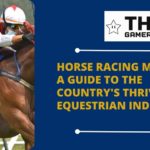The Gamerian’s Guide to Choosing the Best Gaming Mouse For Your Gaming Sesh
Are you tired of being hindered by a slow and unresponsive mouse during your intense gaming sessions? Trying to navigate the countless options out there can be overwhelming, leaving you feeling paralyzed and unsure of where to start.
But fear not, because in this article, we’ve got you covered. We’ll guide you through the top considerations to keep in mind when choosing the best gaming mouse for your needs.
From DPI and polling rate to ergonomics and customization, you’ll learn what you need to know to make an informed decision. So sit back, relax, and get ready to elevate your gaming experience to the next level.
Top 7 Best Gaming Mice to Consider
When it comes to choosing the best mouse for gaming, there are several factors that you need to keep in mind. We’ve covered DPI and polling rate, and now it’s time to look at some of the top gaming mice available on the market. Here are our top picks:
Logitech G502 X (Best Overall Gaming Mouse)

The Logitech G502 X is one of the most popular gaming mice on the market, and for good reason. With 11 programmable buttons, adjustable weight, and a customizable RGB lighting system, it’s incredibly versatile and can be tailored to suit any gaming style.
It also features Logitech’s HERO sensor, which provides accurate tracking and fast response times. You can get either the wired or wireless version for this.
Pros:
- High-precision sensor for accurate tracking
- Customizable weight system for personalized feel
- Adjustable DPI settings for on-the-fly sensitivity adjustments
- 11 programmable buttons for customizable gameplay
- RGB lighting for personalized aesthetics
- Comfortable ergonomic design with textured grips
- Braided cable for durability
Cons:
- Higher price point compared to some other gaming mice
- Can be a bit heavy for some users, especially with all weights added
Razer DeathAdder V2 (Best Wired Gaming Mouse)

The Razer DeathAdder V2 is a top-of-the-line gaming mouse that’s perfect for serious gamers. An upgrade from the DeathAdder Essential, it features Razer’s Focus+ sensor, which offers unparalleled accuracy and precision, and customizable Chroma RGB lighting.
It also has eight programmable buttons and an ergonomic design that’s comfortable to use for extended gaming sessions. The one downside is that it’s wired, which may be a dealbreaker for some users.
Pros:
- High-precision optical sensor for accurate tracking
- Customizable DPI settings for on-the-fly sensitivity adjustments
- Ergonomic design with rubberized side grips for comfortable use
- Razer Chroma RGB lighting for customizable aesthetics
- Eight programmable buttons for personalized gameplay
- Durable mechanical switches rated up to 70 million clicks
- Speedflex cable for minimal drag and greater flexibility
Cons:
- Wired
- Some users have reported issues with the mouse wheel’s durability
Logitech G305 Lightspeed (Best Budget Gaming Mouse)

The Logitech G305 Lightspeed is a budget-friendly gaming mouse that doesn’t sacrifice on performance. It features Logitech’s HERO sensor, which provides accurate tracking and fast response times, and six programmable buttons.
It’s also wireless, which is a big plus for many gamers. Sadly, it doesn’t have any RGB lighting, but that’s also the reason why it’s a much cheaper option.
Pros:
- Lightspeed wireless technology for low latency and high accuracy
- HERO sensor for accurate tracking with up to 12,000 DPI sensitivity
- Compact and lightweight design for easy portability
- 6 programmable buttons for customization
- Long battery life of up to 250 hours with a single AA battery
- Affordable price point for a wireless gaming mouse
- Onboard memory for saving settings on the mouse itself
Cons:
- No RGB lighting
- Ambidextrous design may not be comfortable for all users, especially those with larger hands
- Scroll wheel can feel a bit mushy or imprecise to some users
SteelSeries Prime Wireless Pro (Best Wireless Gaming Mouse)

The SteelSeries Prime Wireless Pro is a top-of-the-line wireless gaming mouse that’s perfect for gamers who want the freedom to move around without being tethered to their computer.
It features a TrueMove Air sensor for accurate tracking, customizable RGB lighting, and 10 programmable buttons. It also has a long battery life, so you won’t have to worry about it dying mid-game.
Pros:
- TrueMove Air sensor for precise tracking with up to 18,000 CPI sensitivity
- Lightweight design with a comfortable shape and textured side grips
- Quantum 2.0 wireless technology for low latency and high accuracy
- Swappable side plates for customizable button configurations
- Up to 100 hours of battery life with fast charging capability
- RGB lighting for customizable aesthetics
- Onboard memory for saving settings on the mouse itself
Cons:
- May not be suitable for left-handed users as it is designed for right-handed use
- Some users may find the texture of the side grips to be too rough
- Limited software compatibility with macOS compared to Windows
Razer Naga V2 Pro (Best Gaming Mouse for MMO)

The Razer Naga V2 Pro is designed specifically for MMO gaming, with 12 programmable buttons that can be customized to suit any playstyle. It features Razer’s Focus+ sensor for accurate tracking and a customizable Chroma RGB lighting system. It also has a comfortable ergonomic design that’s perfect for long gaming sessions but it can be quite expensive and doesn’t last as long as we’d liked.
Pros:
- High-precision 5G optical sensor for accurate tracking with up to 16,000 DPI sensitivity
- 12 thumb buttons for quick access to MMO commands
- Swappable side plates for customizable button configurations
- Ergonomic design with a comfortable grip and textured side grips
- Razer Chroma RGB lighting for customizable aesthetics
- 3 onboard memory profiles for saving settings on the mouse itself
- Wireless connectivity for greater freedom of movement
Cons:
- Can be expensive
- The 12 thumb buttons may be overwhelming or difficult to reach for some users
- The battery life may not last as long as some other wireless gaming mice
Razer Viper Mini (Best Lightweight Mouse for Gaming)

The Razer Viper Mini is a lightweight gaming mouse designed for those who prioritize speed and precision in their gameplay. It features a high-precision optical sensor, durable mechanical switches, and customizable RGB lighting.
The compact and lightweight design makes it easy to handle, but may not be suitable for users with larger hands or those who prefer a larger mouse. Overall, the Razer Viper Mini is an affordable option for gamers looking for a reliable and customizable lightweight gaming mouse.
Pros:
- High-precision optical sensor for accurate tracking with up to 8,500 DPI sensitivity
- Lightweight and compact design for easy portability and maneuverability
- Razer Chroma RGB lighting for customizable aesthetics
- 6 programmable buttons for customization
- Durable mechanical switches rated up to 50 million clicks
- Affordable price point for a gaming mouse
- Onboard memory for saving settings on the mouse itself
Cons:
- Not suitable for people with larger hands or those who prefer a larger mouse size
- The cable may feel a bit stiff or inflexible to some users
- Lack of textured grips or other ergonomic features may make it less comfortable for extended use
Corsair Ironclaw RGB (Best Gaming Mouse for Big Hands)

The Corsair Ironclaw RGB is a gaming mouse that’s designed specifically for people with larger hands. It features a PMW 3391 sensor for accurate tracking, customizable RGB lighting, and seven programmable buttons.
Its ergonomic design and textured side grips make it comfortable to use for long hours. The only downside is that it can be a bit heavy for some users. The plus side is that you can have it wireless or get the wired version.
Pros:
- High-precision optical sensor for accurate tracking with up to 18,000 DPI sensitivity
- Large size and ergonomic design for comfortable use with big hands
- Textured side grips for added grip and control
- Seven programmable buttons for customization
- RGB lighting for customizable aesthetics
- Omron switches rated up to 50 million clicks
- Onboard memory for saving settings on the mouse itself
Cons:
- Can be a bit heavy for some users
- The software may be more difficult to use or less intuitive compared to other gaming mouse software
- Higher price point compared to some other gaming mice
No matter what your gaming style is, there’s a mouse out there that can help you take your performance to new heights. Consider these top 7 picks when you’re on the hunt for the perfect gaming mouse.
How to Know What Gaming Mouse Should I Get?

Before you start pulling out cash to grab a mouse for gaming, there are certain considerations to look into. Are you a fan of wired or wireless mouse type? Do you play games that require fast reflexes whereby speed is of essence? Or do you need as many buttons as you can on your gaming mouse to launch a bunch of skills in-game?
Let’s go through some of the important factors when buying a gaming mouse:
DPI and Polling Rate
One of the most important specifications to consider when choosing a gaming mouse is DPI, or dots per inch. This refers to the sensitivity of the mouse and how quickly it moves on the screen in relation to the movement of the physical mouse. Higher DPI means more sensitivity, which can be helpful for fast-paced games where precision is key. However, it’s important to find a balance that works for you and your gaming style.
Another important factor to consider is polling rate, which refers to how often the mouse reports its position to the computer. This is measured in Hertz (Hz), with a higher polling rate meaning the mouse reports its position more frequently. A higher polling rate can result in smoother and more precise movements, but it can also use more system resources.
Ultimately, the best DPI and polling rate for you will depend on your personal preferences and gaming style. It’s a good idea to do some research and experimentation to find the perfect combination that works for you.
Also read: Best Survival Games on Steam
Wired vs. Wireless
When it comes to choosing a mouse for gaming, one decision you’ll have to make is whether to go with a wired or wireless option. While both have their advantages and disadvantages, the choice ultimately comes down to personal preference.
Wired mice tend to have more reliable and consistent connections, which can be important for gamers who need a fast and accurate response time. Additionally, they don’t require batteries or charging, so you don’t have to worry about running out of juice in the middle of a game.
Also read: Ultimate Fishing Simulator Review
On the other hand, wireless mice offer more freedom of movement and can help to reduce clutter on your desk. They also tend to be more portable, making them a good option for gamers on the go. However, they do require batteries or a charging dock, so you’ll need to factor that into your decision.
Ultimately, the choice between wired and wireless comes down to your individual needs and preferences. If you prioritize reliability and consistency, a wired mouse may be the way to go. If you value freedom of movement and portability, a wireless mouse may be the better choice.
Of course, whichever option you choose, it’s important to consider ergonomics and comfort as well.
Ergonomics and Comfort
In addition to your preferred type of connection, it’s important to take into account how comfortable and ergonomic a mouse feels in your hand. After all, you could be spending hours on end gaming or working, and the last thing you want is discomfort or pain.
Look for mice that fit the size and shape of your hand, with easy-to-reach buttons that don’t require awkward hand positions. By finding a comfortable mouse, you’ll be able to focus on your game without being distracted or hindered by discomfort.
Also read: Best Multiplayer Games to Play with Friends
Number of Buttons and Customization

When it comes to gaming, having a mouse with multiple buttons can be a game-changer. While a standard mouse typically has two buttons and a scroll wheel, gaming mice can have anywhere from four to 20 buttons. These additional buttons can give you quick access to macros, hotkeys, and other functions that can improve your gaming experience.
But it’s not just about the number of buttons – customization is also key. Many gaming mice come with software that allows you to customize the functions of each button. This means that you can program the mouse to perform specific actions or macros with a single button press.
For example, you could assign a button to automatically switch to your knife in a first-person shooter game, or to perform a complex combo in a fighting game.
When choosing a gaming mouse, consider how many buttons you need and how customizable you want them to be. If you’re a casual gamer, a mouse with a few extra buttons might be enough. But if you’re a serious gamer who wants to optimize your playstyle, you may want to invest in a mouse with more buttons and advanced customization features.
Cost Considerations
Now that we’ve covered the importance of button number and customization, let’s move on to cost considerations. While high-end gaming mice can cost upwards of $100 or more, there are still plenty of options available for those on a budget.
One thing to consider is whether you need a wired or wireless mouse. Wireless options tend to be more expensive, but they offer more freedom of movement and can help reduce desk clutter. However, if you’re on a tight budget and don’t mind being tethered to your computer, a wired mouse may be a more affordable choice.
Another factor to consider is the type of sensor the mouse uses. Optical sensors are generally less expensive than laser sensors, but they may not be as precise. If you’re looking for pinpoint accuracy, a laser sensor may be worth the extra cost. However, if you’re just a casual gamer like us, an optical sensor should be sufficient.
Ultimately, the cost of your gaming mouse will depend on your budget and your specific needs. While it’s tempting to splurge on the latest and greatest gaming mouse, remember that there are plenty of affordable options that still offer great performance.
When choosing a gaming mouse, consider your budget, your gaming style, and what features are most important to you.
Have You Found Your Ideal Gaming Mouse Yet?
In conclusion, upgrading from a standard mouse to a gaming mouse can greatly improve your gaming performance. By considering factors such as DPI, polling rate, wired versus wireless, ergonomics, and cost, you can find the perfect gaming mouse for your needs. And we think the Logitech G502 X is the best mouse around.
Don’t settle for a subpar mouse that hinders your gameplay – invest in a high-quality gaming mouse and experience the difference for yourself. For us, we are happy with our Razer Deathadder V2 for now.
As the saying goes, “a poor workman blames his tools,” but with the right tools, you can unlock your full potential and achieve greatness in your gaming endeavors.
So what are you waiting for? Level up your gaming setup with the best gaming mouse for you.